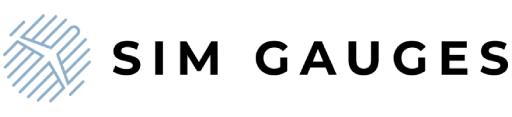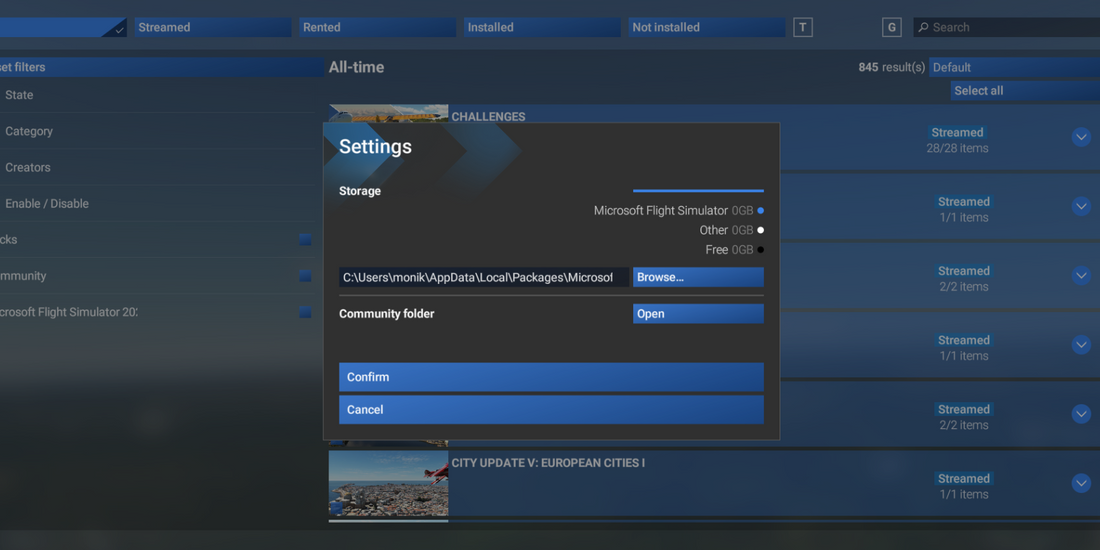
How to find MSFS 2024 community folder?
Share
How to Find the MSFS 2024 Community Folder?
The Microsoft Flight Simulator 2024 Community Folder is a crucial directory for anyone looking to enhance their flight simulation experience with mods, add-ons, and custom content. However, locating this folder can be a bit tricky, especially if you're new to the simulator or if its installation location varies. In this post, we’ll guide you step-by-step to help you find the Community Folder for MSFS 2024.
What Is the Community Folder in MSFS 2024?
The Community Folder is where all third-party add-ons, including aircraft, liveries, scenery enhancements, and utilities are placed. By dropping files into this folder, you can easily expand the capabilities and customization of MSFS.
Where Is the Community Folder Located?
The exact location of the Community Folder depends on where and how you installed MSFS 2024.
Microsoft Store or Game Pass
If you installed MSFS via the Microsoft Store or Game Pass, the Community Folder is usually located in:
C:\Users\[Your Username]\AppData\Local\Packages\Microsoft.Limitless_<Random Characters>\LocalCache\Packages\Community
Steam
For Steam installations, the Community Folder is often found in:
C:\Users\[Your Username]\AppData\Roaming\Microsoft Flight Simulator\Packages\Community
Alternatively, it might be located in your Steam library folder, under:
[SteamLibrary]\steamapps\common\MicrosoftFlightSimulator\Packages\Community
Easy way to find community folder?
If you’re unsure where the folder is, try the below method:
- Launch MSFS 2024.
- Go to Marketplace.
- Click on the settings button on the right side of the search bar
- Click “Browse…” button to change the location of the community folder to a different folder
- Click “Open” button to open a folder where the community folder is located

I hope that the above article was useful. If you will have any further questions or requests please do not hesitate to contact us.
Blue sky!
Sim Gauges Team.