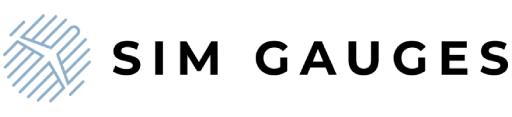Get ready for Microsoft Flight Simulator 2024: new features, PC requirements & flight simulator hardware setup
Share
The highly anticipated release of Microsoft Flight Simulator 2024 (MSFS 2024) is just around the corner, and flight sim enthusiasts couldn’t be more excited. In this post, we'll break down the major differences between MSFS 2024 and its predecessor, help you assess if your current hardware will handle the new sim, and explore the minimal configuration for an immersive flight experience, particularly for general aviation aircraft.
1. What's new in MSFS 2024 compared to MSFS 2020?
Microsoft Flight Simulator 2024 introduces an exciting array of new features and improvements that take the simulation experience to the next level. Here’s a breakdown of the most notable changes:

Career Mode:
Unlike MSFS 2020, MSFS 2024 lets you start an aviation career. You can do everything from flying rescue missions to delivering cargo, fighting fires, and eventually becoming an airline pilot. The game offers tons of missions around the world, giving you purpose while you fly.
Challenges and Competitions:
MSFS 2024 adds Challenge League mode, where you can compete in precision landings, rally races, and even iconic events like the Red Bull Air Races. If you enjoy competition, this will add a lot of fun to your flight experience.
World Photography:
A new World Photographer mode lets you explore and capture stunning landscapes and landmarks. It combines flying with photography, giving you creative challenges while you travel the world.
Improved Simulation:
The physics and aircraft systems are more advanced than ever. MSFS 2024 simulates realistic flight dynamics, handling of aircraft systems like fuel and hydraulics, and even allows for preflight walkarounds. This level of detail makes flying feel more real.
Detailed World:
The game features the most accurate digital version of Earth yet. With hand-crafted airports, photogrammetry cities, and dynamic environments, MSFS 2024 brings the world to life. You can even land and explore detailed biomes on foot!

2. Will your current hardware meet MSFS 2024’s requirements?
With all the new features and enhancements, you’re probably wondering: “Will my current PC be able to handle MSFS 2024?” Microsoft hasn’t officially released the full system requirements for MSFS 2024 yet, but based on the increased complexity, we can expect the requirements to be slightly higher than MSFS 2020. Here are some key areas to assess on your current system:
CPU:
MSFS 2020 recommended at least an Intel i5-8400 or AMD Ryzen 5 1500X, but for MSFS 2024, you’ll likely want at least an Intel i7-10700K or AMD Ryzen 7 3700X to run the simulator smoothly.
GPU:
A significant portion of the visual improvements will rely on your GPU. MSFS 2020 required at least an NVIDIA GTX 970, but for MSFS 2024, a minimum of an NVIDIA RTX 3060 or AMD Radeon RX 6600 XT might be more appropriate to enjoy the full graphical fidelity without significant stuttering.
RAM:
For MSFS 2020, 16 GB of RAM was recommended. Given the more detailed landscapes, dynamic weather, and a larger number of AI elements in MSFS 2024, 32 GB of RAM might be the new standard for a smooth experience.
Storage:
MSFS 2020 requires a large amount of storage (over 150 GB), and with the added content in MSFS 2024, you might need around 200 GB of free SSD space to install and operate the simulator optimally.

3. The minimal flight simulator setup for maximum fun in General Aviation flying in MSFS 2024
To truly enjoy the magic of general aviation flying in MSFS 2024, you don’t need to break the bank, but you do need to make some smart choices when building your flight sim setup. For general aviation enthusiasts, the key is immersion—getting that "feel" of being in the cockpit.
Based on our home cockpit guide, here’s a minimal yet fun configuration that can provide a great experience in MSFS 2024:
Flight Controls:
A basic flight yoke and throttle quadrant (e.g., Honeycomb Alpha Yoke and Bravo Throttle) can significantly enhance your flying experience over just using a mouse and keyboard. For general aviation, precise control inputs are crucial, and investing in a good yoke or stick will pay off.
Rudder Pedals:
Rudder pedals add another layer of realism, especially for small aircraft where you need to manage crosswind landings or taxiing. Logitech’s rudder pedals are a great budget-friendly option.
Instrument Panels:
Enhance your flight experience with the G1000 flight simulator hardware unit from Sim Gauges. This high-quality display lets you see key flight instruments on a dedicated screen, making your flights feel more immersive and realistic. Perfect for General Aviation sim pilots. Check it out here and take your home cockpit to the next level!
Triple-Screen Setup or Large Monitor:
For maximum immersion, consider using a triple-screen setup or, at the very least, a large monitor over 32 inches. A wider field of view makes your flights feel more realistic, giving you better situational awareness, especially in general aviation planes. A large monitor can recreate the cockpit experience, pulling you deeper into the simulation without the need for VR.

Conclusion
MSFS 2024 is shaping up to be the most exciting flight simulator to date, bringing new challenges, better graphics, and more immersive flying experiences. Whether you're upgrading your hardware or tweaking your setup, ensuring you're ready to take full advantage of its features is key. If you’re a fan of general aviation, a thoughtful and budget-friendly home cockpit setup will significantly enhance your flights.
Get your hardware and your passion for flight ready—it’s almost time to take off into the next generation of flight simulation!
I hope that the above article was useful. If you will have any further questions or requests please do not hesitate to contact us.
Blue sky!
Sim Gauges Team.